How to Download the APP for Your Membership
STEP ONE:
Go to the App Store ( I phone users) or Google Play( Android users). Type in the word 'Kajabi' into the search bar ( this is the software company we use to house all our content).
Once you see Kajabi pop up simply download it to your device. Make sure to pick just Kajabi NOT the one that says Kajabi Communities.

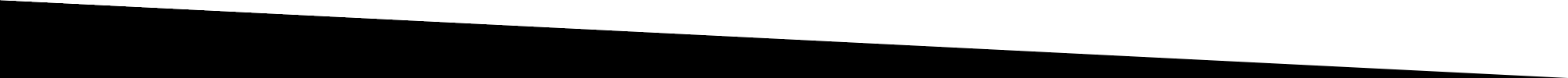
STEP TWO:
Once your App is downloaded onto your device, open it and it will ask you to sign in.

STEP Three:
Enter the email address you used to purchase the program

STEP FOUR:
It will ask you to check your email inbox once you entered your email address

STEP FIVE:
Check your email and confirm your email address.
You are now all set to use the APP !!
If you have any issues and it does not download properly, please contact [email protected] for tech support